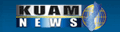
![[image]](https://KUAM.images.worldnow.com/images/26226900_G.png)
The Office of Infrastructure Policy and Development, under the Office of the Governor, announced the opening of their online Challenge Portal.
It can be found at register.challenge.guam.gov.
The Challenge Portal gives participants the opportunity to review the broadband coverage map and verify or contest the accuracy of reported broadband service availability.
This collaborative effort is vital for the fair and effective distribution of critical federal funds under the Broadband Equity, Access, and Deployment program, an initiative dedicated to bringing affordable, reliable, high-speed internet to every community in the United States, including states and territories.
The BEAD program offers unprecedented funding to address the digital divide, focusing on unserved and underserved communities and community anchor institutions.
Public participation in the challenge process is encouraged and essential to ensure that Guam’s broadband funding is targeted precisely where it’s needed most, maximizing its impact, and achieving equitable access for all.
“This challenge process represents a significant step forward in our commitment to bridging the digital divide in Guam,” said Governor Lou Leon Guerrero.
“By working together, we can ensure that every resident has access to the essential connectivity needed for education, healthcare, economic opportunity, and civic engagement. We encourage everyone to participate and help shape our island's more connected and equitable future,” Leon Guerrero added.
“This isn't just about correcting data; it’s about building a stronger, more connected Guam for everyone,” said Lt. Governor Josh Tenorio. “We invite our residents and service providers to join us in this collaborative effort, working to ensure that every person on this island benefits from our digital transformation.”
To submit a challenge for your residence, go to the Challenge Portal website at register.challenge.guam.gov.
Scroll down to find and click the “Submit a Public Challenge” button. You’ll be prompted to locate your address on the map.
Once you find and click on your location, you’ll see if it’s marked as Served, Unserved, or Underserved.
A red or blue dot means your area is classified as Unserved or Underserved, while a gray dot indicates it’s classified as Served. If you believe this classification is incorrect, click “Next” to proceed.
Afterward, select the type of challenge you’d like to submit. You’ll then have the option to upload evidence to support your claim, along with a description or any additional statements about your internet service.
When you’re ready, click “Next,” and check the box to consent to share your submission for action. Following these steps will help us ensure accurate broadband service classifications for your area.
Challenge your speed by clicking ‘Take the Test”. You will have to answer several questions about your service prior to conducting a speed test. The page will provide further instructions.